Losing or misplacing your iPad can be a distressing experience. Fortunately, technology comes to the rescue with iPad finder software that enables you to locate and track your Apple device with ease. In this article, we will explore the top iPad finder software available, designed to help you quickly locate your iPad in case it goes missing. By leveraging advanced features and functionalities, these applications provide peace of mind and ensure that you can recover your beloved iPad promptly. Let’s dive into the world of iPad finder software and discover the best options to keep your Apple device safe.
Top 5 Apple iPad Finder Software to track iPad
Track or find your Apple iPad Device easily with these amazing software that will keep your device location track record. So you don’t lose your iPad while travelling or working.
1. Find My iPad:
“Find My iPad” is a built-in software feature developed by Apple for locating and tracking lost or misplaced iPads. It is a part of the broader “Find My” ecosystem, which includes Find My iPhone, Find My Mac, and Find My network-enabled devices. The purpose of Find My iPad is to help iPad owners locate their devices using GPS, Wi-Fi, and cellular network data.
With Find My iPad, users can access a range of features and functionalities to aid in the retrieval of their lost or stolen iPad.
Here are some key features of Find My iPad:
- Location Tracking: Find My iPad uses GPS technology to pinpoint the exact location of the device on a map. This allows users to track the iPad’s whereabouts in real-time.
- Play Sound: If the iPad is within proximity, users can trigger a sound to play on the device. This feature helps in locating the device when it is nearby, such as inside the house or a car.
- Lost Mode: In case the iPad is lost or stolen, users can activate Lost Mode through Find My iPad. This feature locks the device remotely and displays a custom message on the screen, urging anyone who finds it to contact the owner.
- Remote Wipe: As a security measure, Find My iPad allows users to remotely erase all the data on the device, ensuring that personal information remains protected.
- Activation Lock: Find My iPad incorporates Activation Lock, a security feature that prevents unauthorised access to the iPad. Even if the device is erased, the Activation Lock remains active, requiring the user’s Apple ID and password to activate the iPad again.
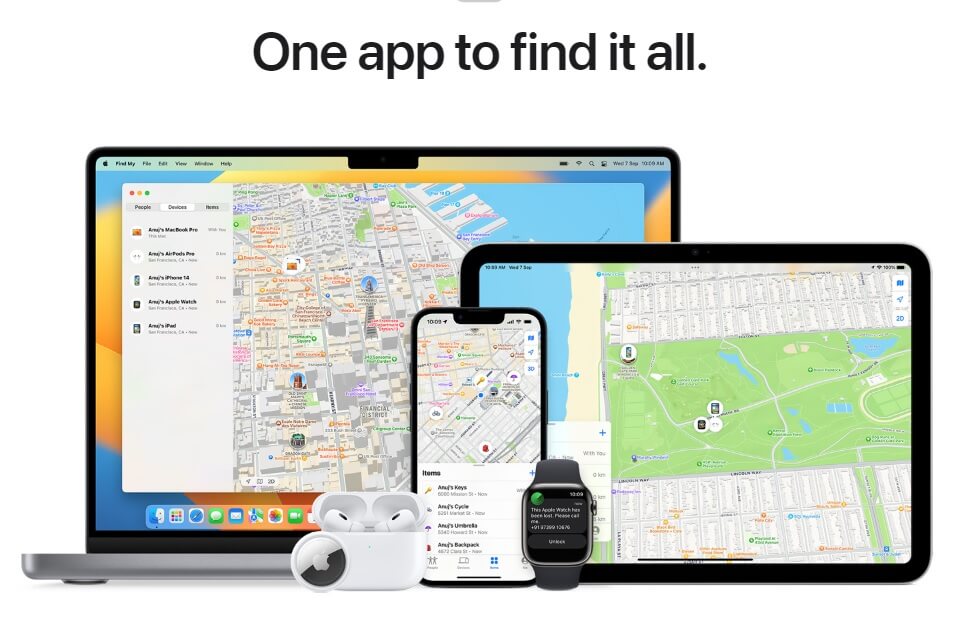
It’s worth noting that Find My iPad requires the iPad to be connected to the internet to function properly. The service works seamlessly across all Apple devices, allowing users to track and manage their iPads using other Apple devices or the iCloud website.
Overall, Find My iPad is a powerful and essential software feature that helps iPad owners locate their devices and protect their personal data in case of loss or theft.
Also know: Best AR Glasses for Steam Deck to Use
2. Prey Anti-Theft:
Prey Anti-Theft is a comprehensive security software designed to protect and track electronic devices in case of loss or theft. It is available for various platforms, including Windows, macOS, Linux, iOS, and Android. Prey Anti-Theft offers a range of features and functionalities to help users locate, secure, and recover their devices.
Prey Anti-Theft provides a user-friendly interface and can be managed through a web-based control panel. It offers both free and premium versions, with additional features and device management capabilities available in the premium subscription.
Here are some key features of Prey Anti-Theft software:
- Device Tracking: Prey Anti-Theft utilises multiple tracking methods, including GPS, Wi-Fi geolocation, and IP address tracking, to determine the location of a device. This allows users to track their lost or stolen device in real-time and view its location on a map.
- Remote Locking: In the event of a device being lost or stolen, Prey Anti-Theft enables users to remotely lock their device to prevent unauthorised access. This feature helps protect sensitive data and personal information stored on the device.
- Alarm and Message Display: Prey Anti-Theft allows users to trigger a loud alarm on their device remotely. This helps in locating the device when it is nearby or in deterring potential thieves. Additionally, users can display custom messages on the device’s screen, providing instructions for returning the device or contact information.
- Camera Capture: If someone unauthorised gains access to the device, Prey Anti-Theft can capture photos discreetly using the device’s front or rear camera. These images can provide valuable evidence to aid in device recovery or identifying the perpetrator.
- Data Backup: Prey Anti-Theft offers the option to remotely back up important data on the device before initiating any security actions. This ensures that crucial files and information are safely stored before potential loss or remote wiping.
- SIM Card Change Detection: If the device has a cellular connection, Prey Anti-Theft can detect SIM card changes. Users receive notifications if the SIM card is removed or replaced, providing an additional layer of security and helping track the device’s movements.
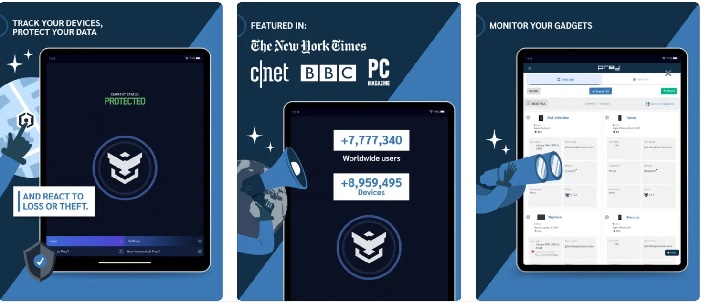
Overall, Prey Anti-Theft is a powerful security software that offers multiple features to help users track, secure, and recover their devices in case of loss or theft. Its comprehensive set of tools makes it a valuable asset in protecting personal and sensitive data while increasing the chances of recovering lost or stolen devices.
3. Lookout:
Lookout is a mobile security software designed to protect smartphones and tablets from various threats, including malware, phishing attacks, and device theft. It offers a range of features aimed at enhancing the security and privacy of mobile devices, primarily targeting Android and iOS platforms.
Lookout offers a free version with basic security features, while a premium version, Lookout Premium, provides additional functionalities such as theft alerts, safe browsing, and privacy advisor.
Here are some key features of Lookout software:
- Malware Protection: Lookout employs advanced scanning and detection techniques to identify and block malicious apps, files, and websites. It continuously monitors device activity to prevent malware infections and alerts users if any suspicious activity is detected.
- Safe Browsing: Lookout provides safe browsing functionality by scanning websites for potential threats, including phishing attempts and malicious content. It alerts users if they navigate to a risky website, helping to prevent them from falling victim to online scams or downloading harmful files.
- Theft Protection: Lookout incorporates anti-theft features to assist in the recovery of lost or stolen devices. It allows users to locate their devices on a map using GPS, Wi-Fi, or cellular network data. Lookout also provides the ability to remotely trigger an alarm, lock the device, or erase data to protect sensitive information.
- Identity Protection: Lookout helps safeguard users’ personal information by monitoring data breaches and alerting them if their email addresses, usernames, passwords, or other sensitive data are compromised. It also offers tools to help users manage and secure their online accounts.
- Wi-Fi Security: Lookout scans Wi-Fi networks for potential security risks, such as unsecured connections or malicious hotspots. It notifies users about potential vulnerabilities and advises them on how to protect their data when connecting to Wi-Fi networks.
- Backup and Restore: Lookout enables users to back up their contacts, photos, and other important data securely in the cloud. This feature helps in restoring data to a new device or recovering lost data in case of device damage or loss.

Overall, Lookout software is a comprehensive mobile security solution that combines anti-malware protection, theft prevention, data backup, and identity protection features. It helps users safeguard their devices from threats, maintain privacy, and recover lost or stolen devices.
Also know: Doctor Booking App Development: Cost, Features & Examples
4. FollowMee GPS Location Tracker:
FollowMee GPS Location Tracker is a mobile application that allows users to track the location of their devices in real-time. It is available for both Android and iOS platforms and offers various features related to location tracking and monitoring.
FollowMee GPS Location Tracker is often used by individuals, families, and businesses for various purposes. It can assist in tracking the location of family members or employees, ensuring their safety and security. Additionally, it can be utilized for monitoring vehicle fleets, delivery services, or tracking valuable assets.
Here are some key features of FollowMee GPS Location Tracker:
- Real-Time Location Tracking: FollowMee uses GPS technology to provide real-time tracking of the device’s location. Users can view the device’s location on a map from their own device or through a web-based interface.
- Geofencing: The application supports geofencing, which allows users to create virtual boundaries or geofences on the map. When the device enters or exits these predefined areas, the user can receive notifications, providing an extra layer of security or monitoring capabilities.
- Location History: FollowMee keeps a record of the device’s location history, allowing users to review past movements and track routes taken over a specific period of time.
- Battery Optimization: The application is designed to minimize battery consumption while providing continuous location tracking. It offers various settings and optimizations to balance location accuracy and battery life.
- Multiple Device Tracking: FollowMee allows users to track multiple devices simultaneously. This feature is particularly useful for families, businesses, or fleet management scenarios where tracking multiple devices is required.
- Privacy and Security: FollowMee prioritizes user privacy and security. Users have control over who can access their device’s location information, and the application implements secure encryption protocols to protect data transmission.
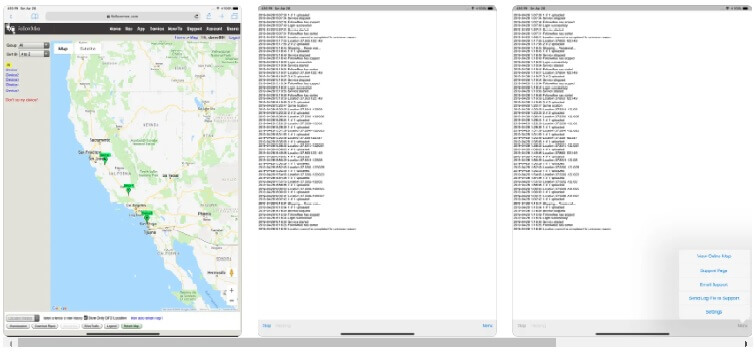
It’s important to note that the specific features and functionality of FollowMee GPS Location Tracker may evolve over time, so it’s advisable to visit the official website or consult the app’s documentation for the most up-to-date information.
5. Find My iPhone:
Find My iPhone is a built-in software feature developed by Apple that helps users locate their lost or stolen iPhones, iPads, Macs, and other Apple devices. It is part of the broader “Find My” ecosystem, which includes Find My iPad, Find My Mac, and Find My network-enabled devices. Find My iPhone uses a combination of GPS, Wi-Fi, and cellular network data to pinpoint the location of the device.
Find My iPhone can be accessed through the Find My app on iPhones, iPads, and Macs. It can also be accessed via iCloud.com using a web browser on any device.
Here are some key features of Find My iPhone:
- Device Tracking: Find My iPhone allows users to track the real-time location of their devices on a map. It provides accurate location information using GPS and other available network signals.
- Play Sound: If the iPhone is misplaced nearby, users can trigger a sound to play on the device, helping them locate it even if it’s in silent mode or hidden under objects.
- Lost Mode: In case the iPhone is lost or stolen, users can activate Lost Mode through Find My iPhone. This feature locks the device remotely, displays a custom message on the screen, and allows users to track its movement. Lost Mode also disables Apple Pay on the device.
- Remote Lock: Find My iPhone enables users to remotely lock their devices to prevent unauthorized access. This feature helps protect personal data and ensures the device remains secure even if it falls into the wrong hands.
- Erase Device: As a last resort, Find My iPhone allows users to remotely erase all data on their devices. This feature helps protect sensitive information from being accessed by unauthorized individuals. Once erased, the device returns to its factory settings.
- Activation Lock: Find My iPhone incorporates Activation Lock, a security feature that prevents anyone from activating or using a device without the owner’s Apple ID and password. Even if the device is erased, Activation Lock remains active, making it challenging for thieves to use or sell stolen devices.
Overall, Find My iPhone is a powerful software feature that helps users locate and secure their Apple devices in case of loss or theft. It provides peace of mind and additional security measures to protect personal data and ensure the privacy of Apple device users.
Also know: Best Video Editing Software for GoPro
Conclusion
Losing an iPad can be a distressing experience, but with the right iPad finder software, you can regain control and locate your device quickly. Find My, Prey Anti-Theft, Lookout, and iLostFinder are among the best options available, offering a range of features such as real-time location tracking, remote locking, alarm triggering, and even photo capturing. By utilizing these advanced applications, you can enhance the security of your iPad and increase the likelihood of recovering it in case of loss or theft. Invest in the right iPad finder software to safeguard your device and enjoy peace of mind knowing that you have the means to track and protect your Apple iPad.
Recent Posts
Website Development: Complete Guide with Examples
Editorial Team, 23 Oct 2024
The Market of Website Development In USA (2024)
Editorial Team, 22 Sep 2024
Best AR Glass for PC in 2024
Editorial Team, 27 Aug 2024
Most Used Tags
Blog Category
Get amazing web and
app development deals
for your business from us.



